Parents must prioritize their child’s online safety, especially against online predators. Key guidelines include open communication, educating about online dangers, teaching privacy settings, actively participating in online activities, monitoring online friends, discussing boundaries, using parental control software, teaching online reporting, creating a safety plan, encouraging offline relationships, and being vigilant for warning signs.
Ensuring the safety of your child online is paramount, particularly when it comes to guarding against online predators. Here are essential guidelines for parents:
- Open Communication
Foster a trusting relationship with your child through open communication. Encourage them to share their online experiences and concerns without fear of punishment.
- Educate About Online Dangers
Educate your child about the potential dangers online, including the existence of predators. Make them aware of the risks associated with sharing personal information and engaging in private conversations.
- Teach Privacy Settings
Instruct your child on the importance of privacy settings on social media platforms and online profiles. Show them how to limit access to personal information and control who can communicate with them.
- Be Involved in Online Activities
Actively participate in your child’s online activities. Be friends or connections on their social media accounts, and regularly check their friends list to ensure they only connect with people they know in real life.
- Monitor Online Friends
Keep an eye on your child’s online friends and contacts. Encourage them to only accept friend requests or messages from individuals they know personally and trust.
- Discuss the Importance of Boundaries
Clearly communicate the importance of setting boundaries in online interactions. Make sure your child understands the difference between appropriate and inappropriate behavior, and encourage them to report anything that makes them uncomfortable.
- Use Parental Control Software
Employ parental control software that allows you to monitor your child’s online activities, restrict access to certain websites, and receive alerts for potentially harmful interactions.
- Teach Online Reporting
Teach your child how to report any suspicious or uncomfortable encounters online. Ensure they know where and how to report such incidents on various platforms.
- Create a Safety Plan
Develop a safety plan with your child, including what to do if they encounter an online predator. Make sure they understand the importance of immediately reporting any inappropriate behavior to you.
- Encourage Offline Relationships
Emphasize the significance of building relationships in the real world. Encourage your child to spend time with friends and engage in offline activities, balancing their online and offline social lives.
- Be Vigilant for Warning Signs
Stay vigilant for warning signs of potential online predator involvement, such as secrecy about online activities, sudden changes in behavior, or receiving gifts or money from unknown sources.
By implementing these guidelines and maintaining an ongoing dialogue with your child, you can significantly reduce the risk of them encountering online predators and ensure a safer digital experience.
How to set parental control on a child’s mobile phone
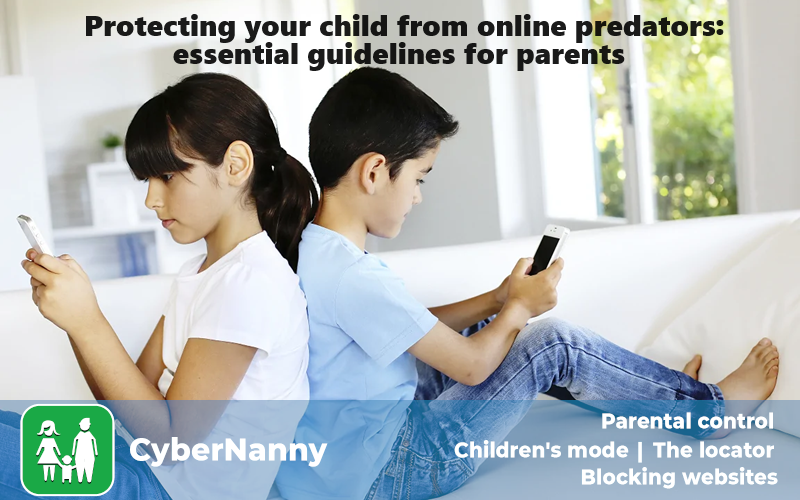
Installation Process:
Step 1. Download CyberNanny from Google Play and install it on your Android phone.
Step 2. Install it on your child’s Android phone.
Step 3. Maintain control of social media activities on your child’s phone.
Important Notes:
- The first 24 hours are free.
- One cabinet can connect up to 10 devices.
- Data is stored in the cabinet for 30 days from the moment of receipt.
Cautionary Information:
Parents should inform their child before installing parental controls, making them aware that their correspondence and location may be monitored.
It is imperative to exercise caution and only download CyberNanny parental control from Google Play to avoid falling victim to scammers or counterfeit applications. The protection of children online necessitates a balance between ensuring safety and fostering trust through open communication about monitoring practices.
For any inquiries, please feel free to reach out to our consultants.

