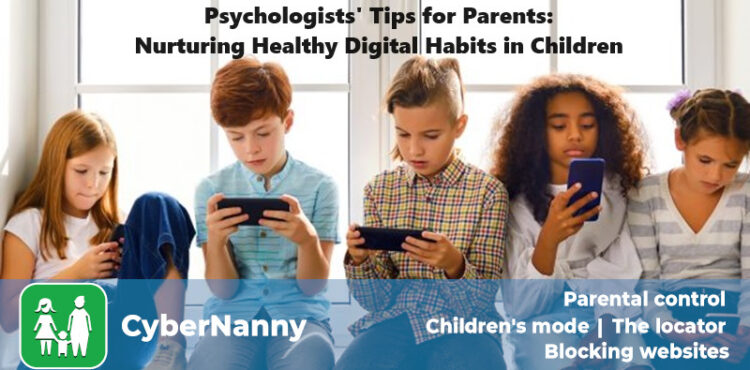In today’s digital age, raising children with a balanced and healthy approach to technology is a priority for parents. Psychologists offer valuable tips to guide parents in fostering responsible internet use and ensuring a safe online environment for their children.
Tips for Cultivating Healthy Digital Habits
- Self-Reflection on Gadget Use
Before handing a gadget to a child, parents should reflect on the purpose. If the intention is merely to distract or occupy the child, consider alternative activities that might be more beneficial. However, in situations where parents are fatigued or alternatives are unavailable, controlled gadget use can be justified.
- Clarify the Role of Gadgets
It’s crucial to convey to children that a gadget is a tool, not an end in itself. Show them how gadgets can be used for productive purposes, such as information-seeking or communication. Involving children in these activities allows them to witness the positive potential of gadgets.
- Monitor Content Preferences
Pay close attention to a child’s content preferences and understand the needs fulfilled through internet use. This insight helps parents comprehend motives and potentially offer alternative means of satisfying those needs. For example, if a child engages in aggressive video games, there might be an unmet need for emotional release, and parents can suggest alternative outlets like sports or creative activities.
- Teach Balance Between Virtual and Real Life
It’s vital to teach children the importance of balancing virtual and real-life experiences. Providing opportunities for face-to-face interactions, engaging in activities outside the internet, and fostering a supportive environment help children develop harmoniously. Peer relationships, developmental environments, and interesting hobbies contribute to a balanced and well-rounded child.
Ensuring Child Safety and Control in the Online World: Tips from Psychologists
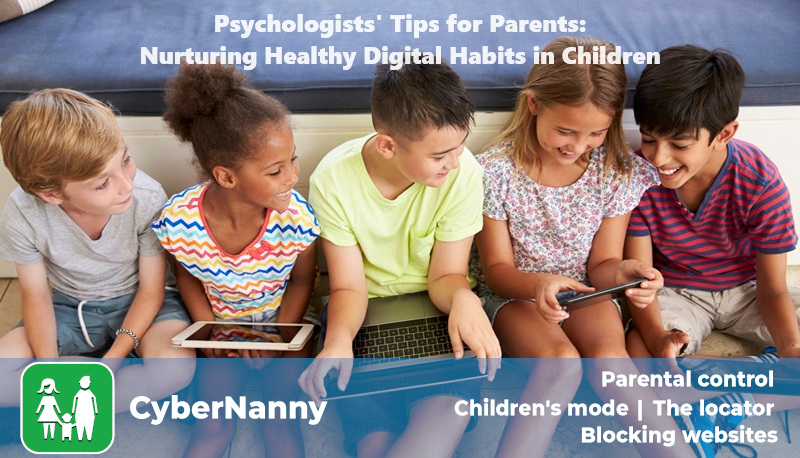
Understanding the impact of the internet on children is not enough; parents must take proactive steps to ensure safety and control. Psychologists recommend the following measures:
- Establish Family Rules. Set clear rules for internet usage, including time restrictions and defining permitted and prohibited online activities. This helps children understand boundaries and limitations.
- Content Filtering. Psychologists advise using content filtering software to prevent access to inappropriate or dangerous material. This precautionary measure ensures a safer online environment for children.
- Activity Monitoring. Parents should actively monitor their children’s online activities, checking browsing history, messages, and contacts. This monitoring becomes more effective with the installation of parental control apps on children’s devices.
- Education and Communication. Parents must educate their children about internet safety, explaining potential risks and consequences of unsafe behavior. Open and trusting communication encourages children to seek help or share concerns.
- Moderate Technology Use. Parents should serve as role models by moderating their own screen time, demonstrating healthy technology habits to their children.
- Place Devices in Shared Spaces. Positioning computers and other internet-accessible devices in common areas of the home allows for easier monitoring of children’s activities.
- Implement Parental Control. Utilizing parental control software enables parents to access their child’s internet activity, including browsing history, messages, and contacts. This tool helps parents stay informed and minimize potential risks associated with children’s online use.
By following these tips, parents can not only comprehend the impact of the internet on children but also ensure their safety and control in the online world, mitigating potential risks and issues associated with its usage.
How to set parental control on a child’s mobile phone

Installation Process:
Step 1. Download CyberNanny from Google Play and install it on your Android phone.
Step 2. Install it on your child’s Android phone.
Step 3. Maintain control of social media activities on your child’s phone.
Important Notes:
- The first 24 hours are free.
- One cabinet can connect up to 10 devices.
- Data is stored in the cabinet for 30 days from the moment of receipt.
Cautionary Information:
Parents should inform their child before installing parental controls, making them aware that their correspondence and location may be monitored.
It is imperative to exercise caution and only download CyberNanny parental control from Google Play to avoid falling victim to scammers or counterfeit applications. The protection of children online necessitates a balance between ensuring safety and fostering trust through open communication about monitoring practices.
For any inquiries, please feel free to reach out to our consultants.